Our Booking Dashboard continues to evolve based on customer feedback. In this update, we’ve introduced new key features to the Dashboard and made slight improvements all across, creating a smoother and more efficient booking experience.
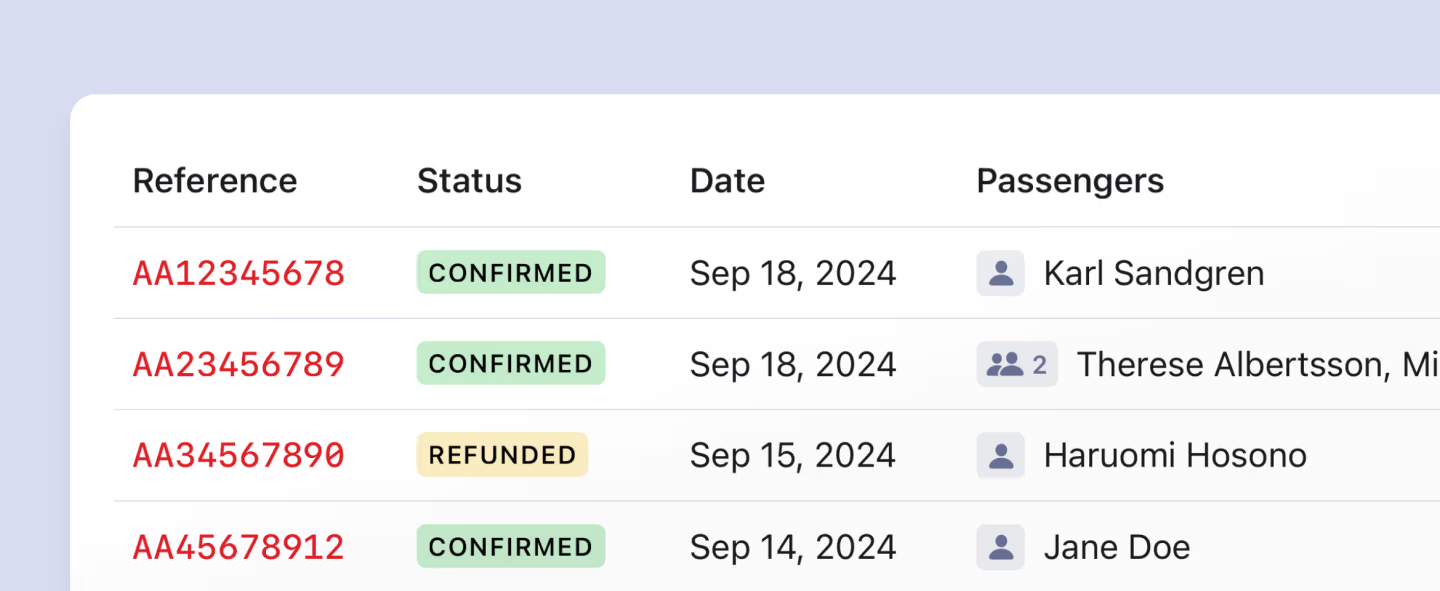
Key changes include
- Test mode and the Developer page
- A more compact interface that better uses your screens real estate.
- Updated start page with your most recent orders now directly visible.
- Refreshed order list that now displays the total price for each order.
- Handy "copy" buttons for quicker data collection from your orders.
- Curated Routes have been made easier to navigate and understand.
- Passwordless sign is now live for everyone, to reduce login and password issues.
Developer page
A new Developer page is now available via the menu. Here, you’ll find quick access to documentation, the API console, and your API keys.

Additionally, API users can now download our station location datasets directly from this page.

Placing test bookings

Test Mode allows you to simulate bookings without creating any real ones. While this feature has always been available via our API, it’s now accessible directly from the Dashboard.
Test mode can now very easily be switched on and off in the Dashboard menu.