You can now book train in Europe with more privacy on All Aboard. We’re happy to report that we have dropped the gender question across our booking flows, reflecting the reality that modern rail ticketing doesn’t need this data collection.
Carrier requirements for collecting gender data in the booking flow are something we’ve kept an eye on for a long time, with Carl writing about it back in the day. Since then, a judgement in the EU concluded that gender fields can't be required for booking train tickets. We are proud to be the first booking platform to adapt to the ruling.
This is important for inclusion and privacy, but also for conversion: faster booking flows with fewer questions and less friction lead to higher booking conversion rates.
How we did it
Over the years, we’ve closely tracked changes in carrier and provider APIs to understand when gender information is actually required. As soon as gender-neutral options became available, such as the MX title instead of MR or MS, we selected those by default to avoid the unnecessary question in the booking flow.
We’ve then been careful around night trains, where gender-segregated couchettes may be available. In those cases, we do ask for gender to ensure correct accommodation.
Published on

Seat reservations are an essential part of leisure rail travel in Europe, as many European trains require Interrail and Eurail travelers to reserve seats.

We’re very happy to launch a major expansion of our seat reservation coverage, now offering reservations for DB, SNCF, Eurostar, DSB, ÖBB, CFL, ČD, ZSSK, and MÁV trains.
Seat reservation — optional or required?
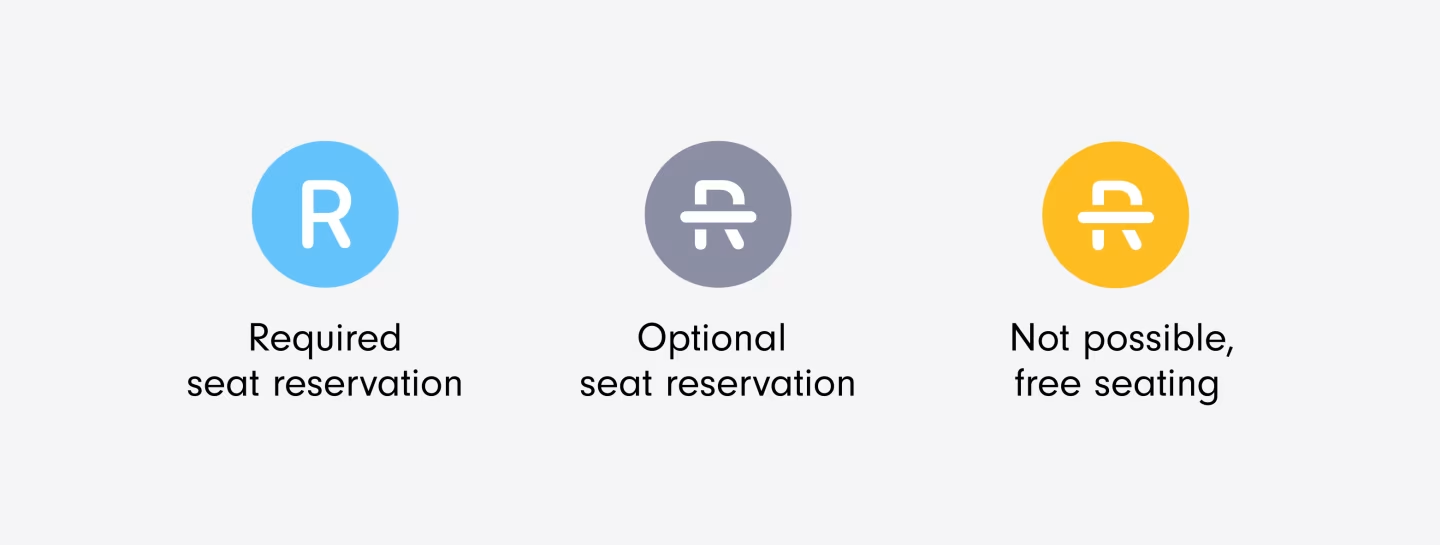
We'll know the answer. Our data that tells you if you need to reserve a seat for a specific train is very exact: not per carrier but rather per exact train departure and therefore works as a trustworthy source. This data point is also available via our API.
Passholder fares? Seat reservations? Never mind.
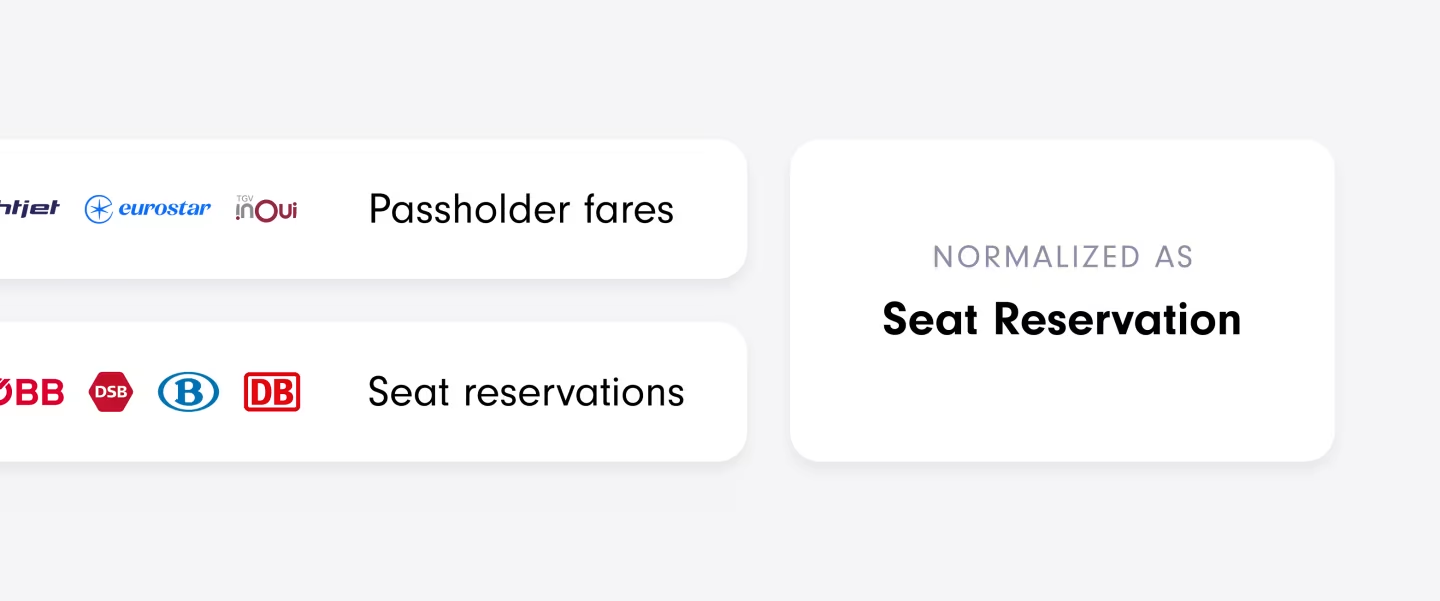
Train carriers handle seat reservations for Interrail and Eurail (and other rail passes) in different ways. Some carriers differentiate between a train ticket and a seat reservation, where the latter is often optional. Others sell something called passholder fares — a designated type of ticket just for people traveling with a pass. Some carriers sell both, depending on the train in question. The complexity is real.
We’ve worked hard to create a layer of logic that abstracts this complexity and automatically selects either a seat reservation or a passholder fare depending on the train you or your customer is booking. At All Aboard, everything is simply a seat reservation.
Published on

Our currency support has now been expanded to better serve your global customer base, making it easier for travel agencies, tour operators, and international corporate programs to display pricing in their local or preferred currency.
With All Aboard now handling the currency element, implementing All Aboard in your local market becomes even faster and easier.
Published on

We’re excited to expand our ticketing coverage into Slovakia, adding more than 600 stations covering both domestic and international rail connections.
Whether your travelers are booking local journeys across Slovakia or planning seamless cross-border trips throughout Central Europe, it’s now all available via All Aboard.
This expansion underlines our commitment to providing complete pan-European rail connectivity — bringing more of European rail within reach.
Explore our full inventory.
Published on
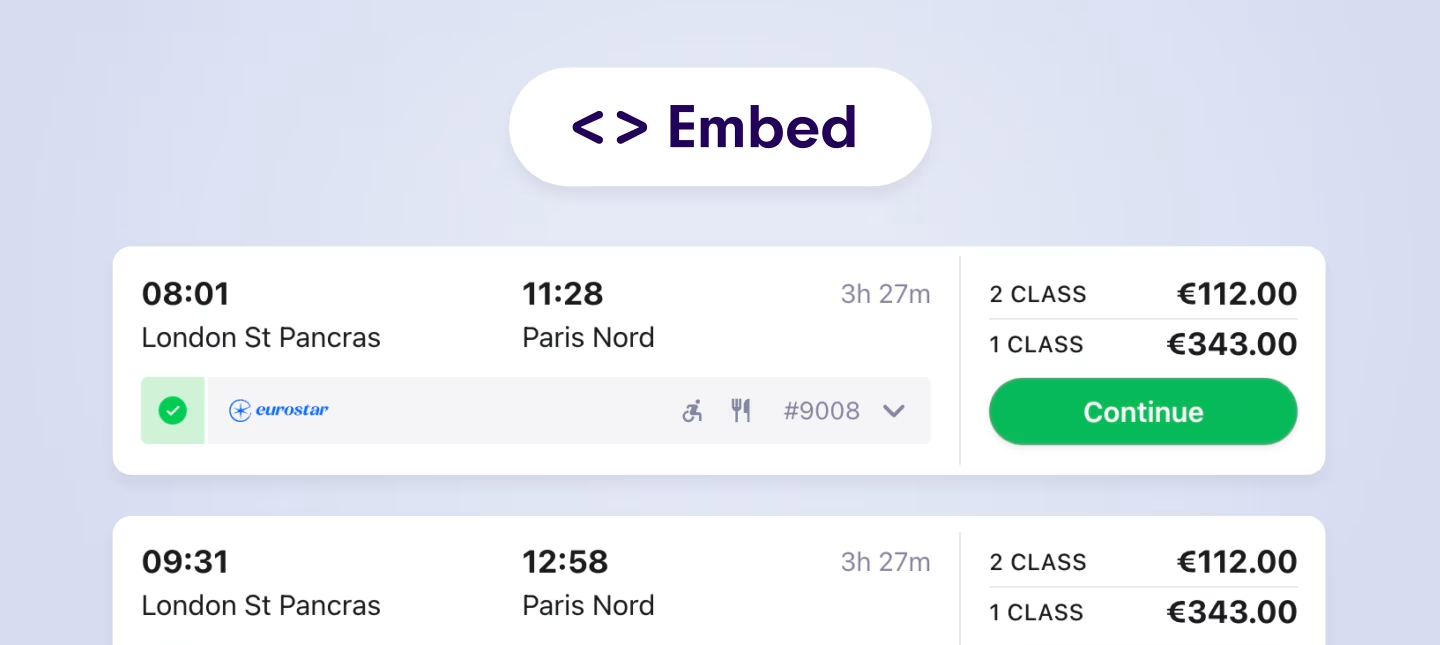
With Embeds, you can implement the core parts needed for selling train tickets in just a few days, without having to do a full API integration. You don’t need to spend time on design or frontend development. Instead, you drop in our embeddable widgets and connect them with your current trip search.
The ticketing Embeds include listing search results, presenting all trains running between A and B, as well as a separate embed for selecting ticket options for a specific booking.
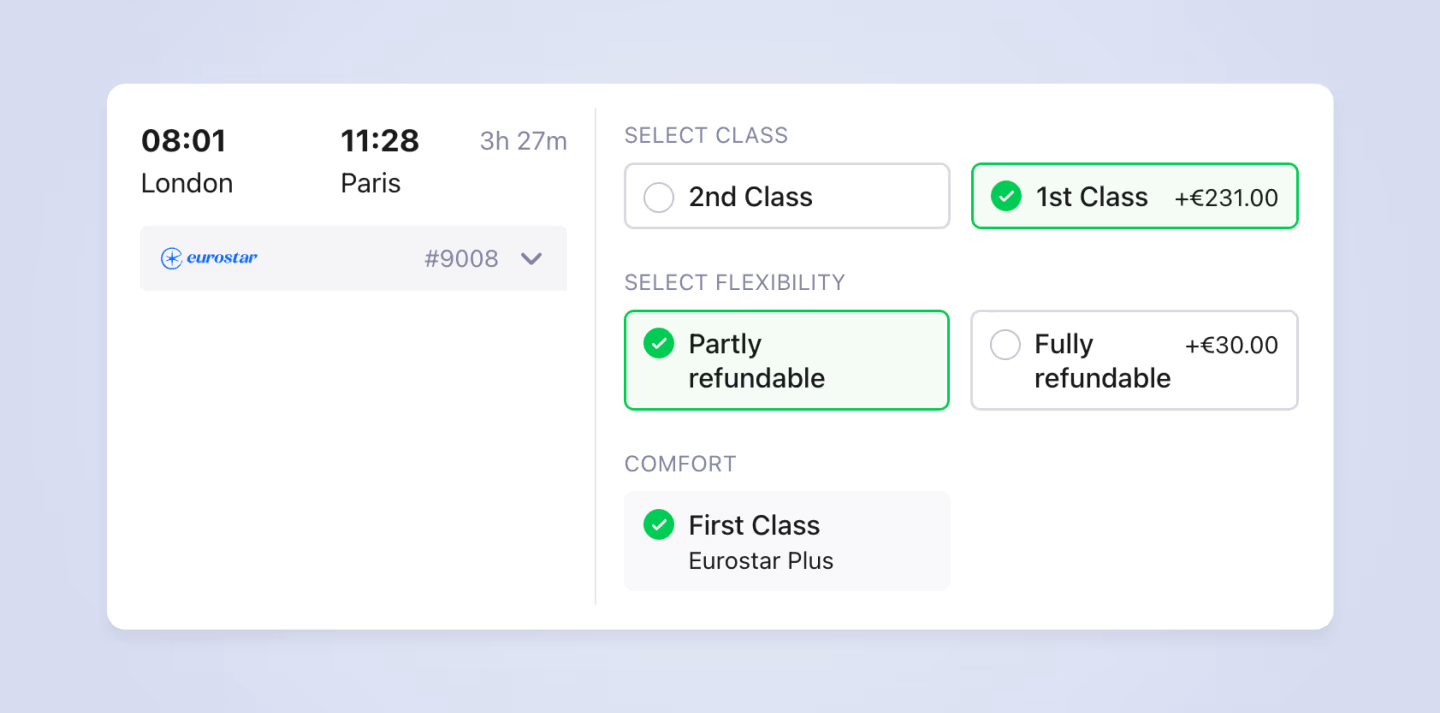
Reliable and perfected
We have long experience in selling train tickets, both for leisure and corporate travelers. This experience comes with a ton of learnings, all collected into making these Embeds. We’ve learned what data to show, how to show it, and spent hundreds of hours creating and optimizing them. They are designed with two primary things in mind:
- Convert to sales. Customers should quickly find the trains they want and then book them.
- Work with any train carrier and any trains.
Implement train bookings in days
Our pilot customer, Travelin.Ai implemented both these Embeds within a week—allowing their customers to search for train tickets, view results, pick ticket options, and place bookings. They then leverage the All Aboard API to fetch the bookings and display them in their app.
The full carrier inventory
These Embeds cover our entire carrier network, allowing you to show trips for trains across the continent, with hundreds of different train operators.
A growing list of embeds
These two new Embeds complement our existing ones for selling rail passes (Interrail and Eurail). With them, we can now offer all major forms of European train travel bookings.
Select your language and currency
Our Embeds are available in English, German, Swedish, and Norwegian. If you need further language support, let us know and we’ll sort it out.
For deeper localization, you can sell tickets in your customers’ preferred currency. The All Aboard API supports most of the world’s currencies, and so do the Embeds.
Published on
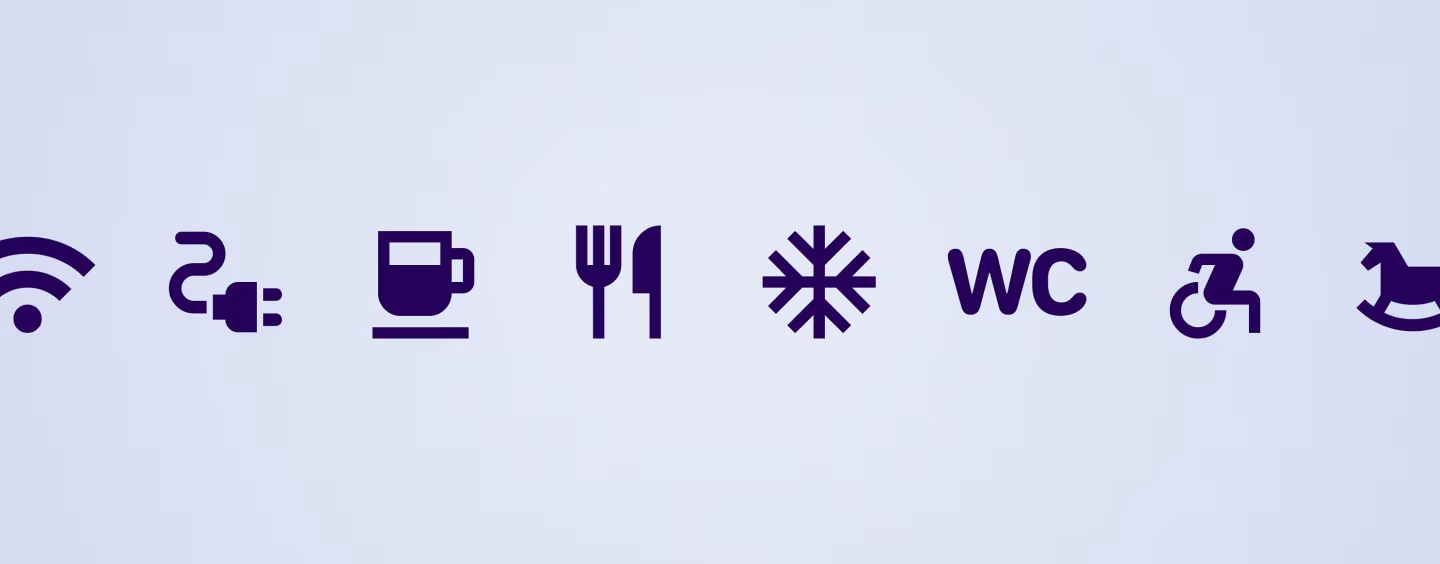
Does the train have Wi-Fi? Is it wheelchair accessible? With train car amenities on All Aboard — now you’ll know.
While this may sound like a simple feature, delivering it at a high enough quality across Europe’s vast number of carriers is surprisingly complex. We collect the data, normalize it, and present it in a structure that’s easy to work with.
Each amenity comes with a string that can be mapped to an icon, as well as short descriptive text that can be displayed to end customers.
Try a search to see it in action, or read more about it in our API documentation.
Published on

We’re excited to launch our new prepaid payment method. Now, you can easily book train tickets and rail passes via the All Aboard Dashboard and API using preloaded credits. This gives you full control over your booking budget.
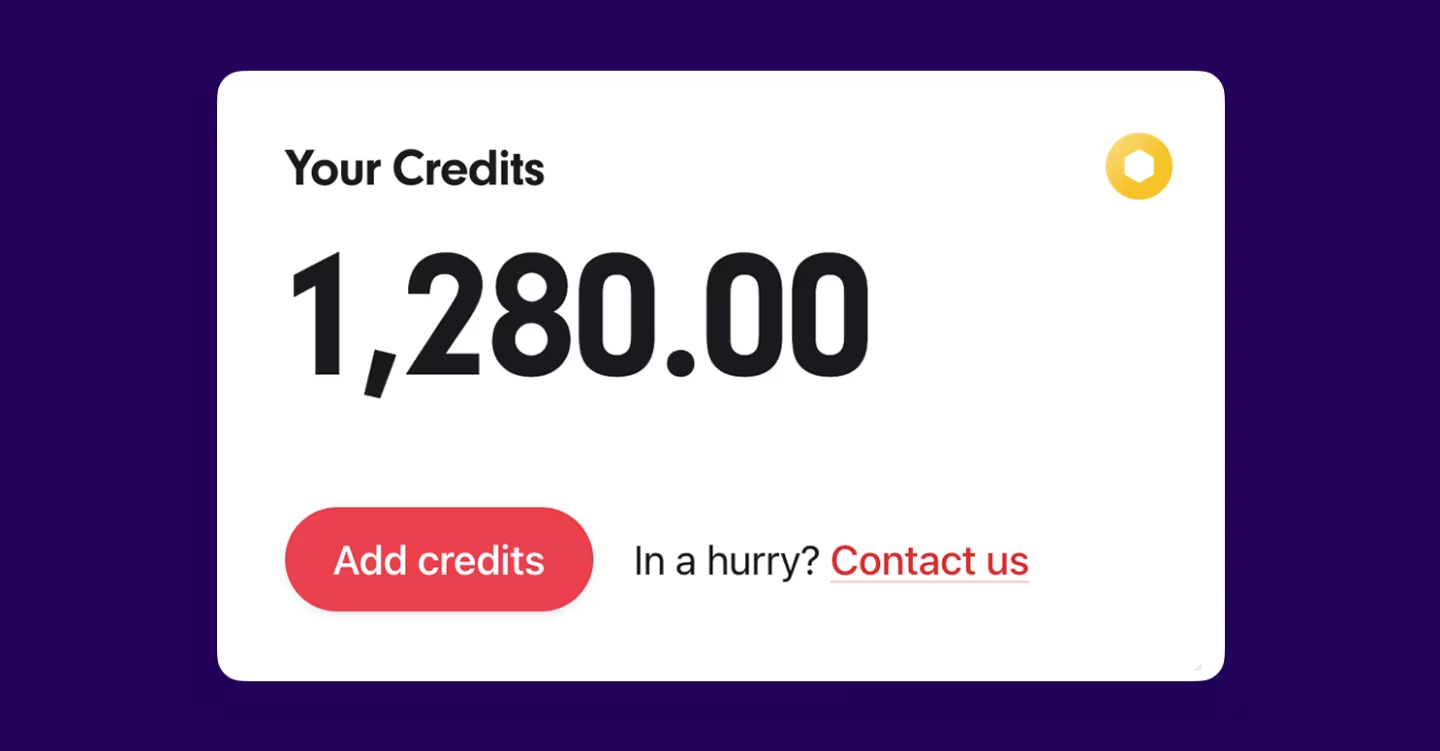
As an agent, you can top up your credits wallet directly from a new page in the Dashboard—getting an instant receipt for seamless accounting.
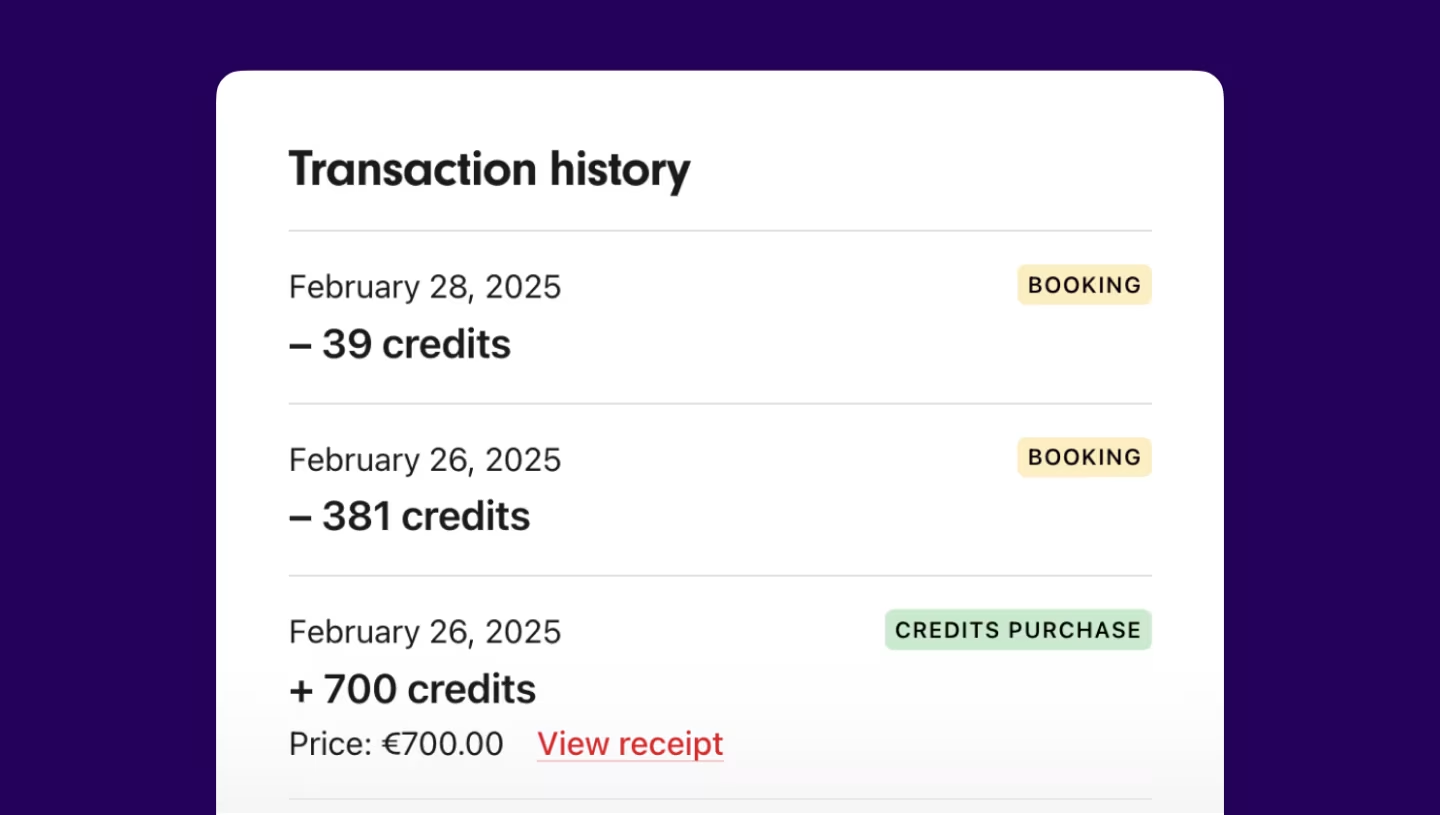
With All Aboard Credits, we take care of the payment complexities across multiple train carriers, so you can focus on growing your business.
Already an agent? Sign in and check it out.
Published on
After much work behind the scenes, we're now taking a big leap towards a clearer and more organized way of working with tickets and fares.
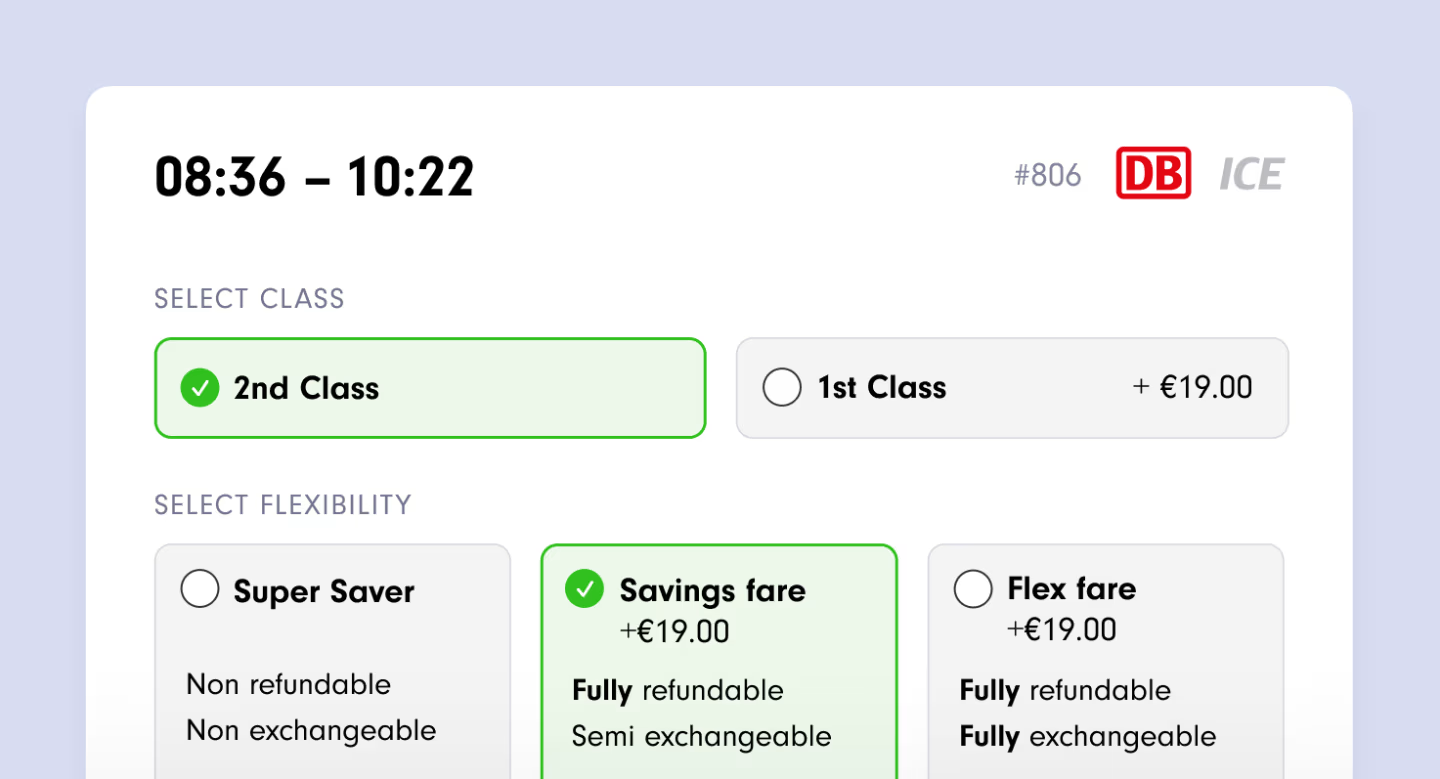
Introducing offers. Replacing the current list of simple normalized fare names, offers instead include detailed breakdown of comfort, flexibility and accommodation. This brings the All Aboard API in line with emerging industry standards, making it possible to create much more user-friendly and intuitive booking flows.
To learn about using offers in the API, see the documentation.
Published on
Since the introduction of availability and estimates back in August—allowing for blazing-fast prices before finding tickets in the Dashboard and the API—we’ve collected valuable feedback, which led to a redesign of how we display prices on All Aboard.
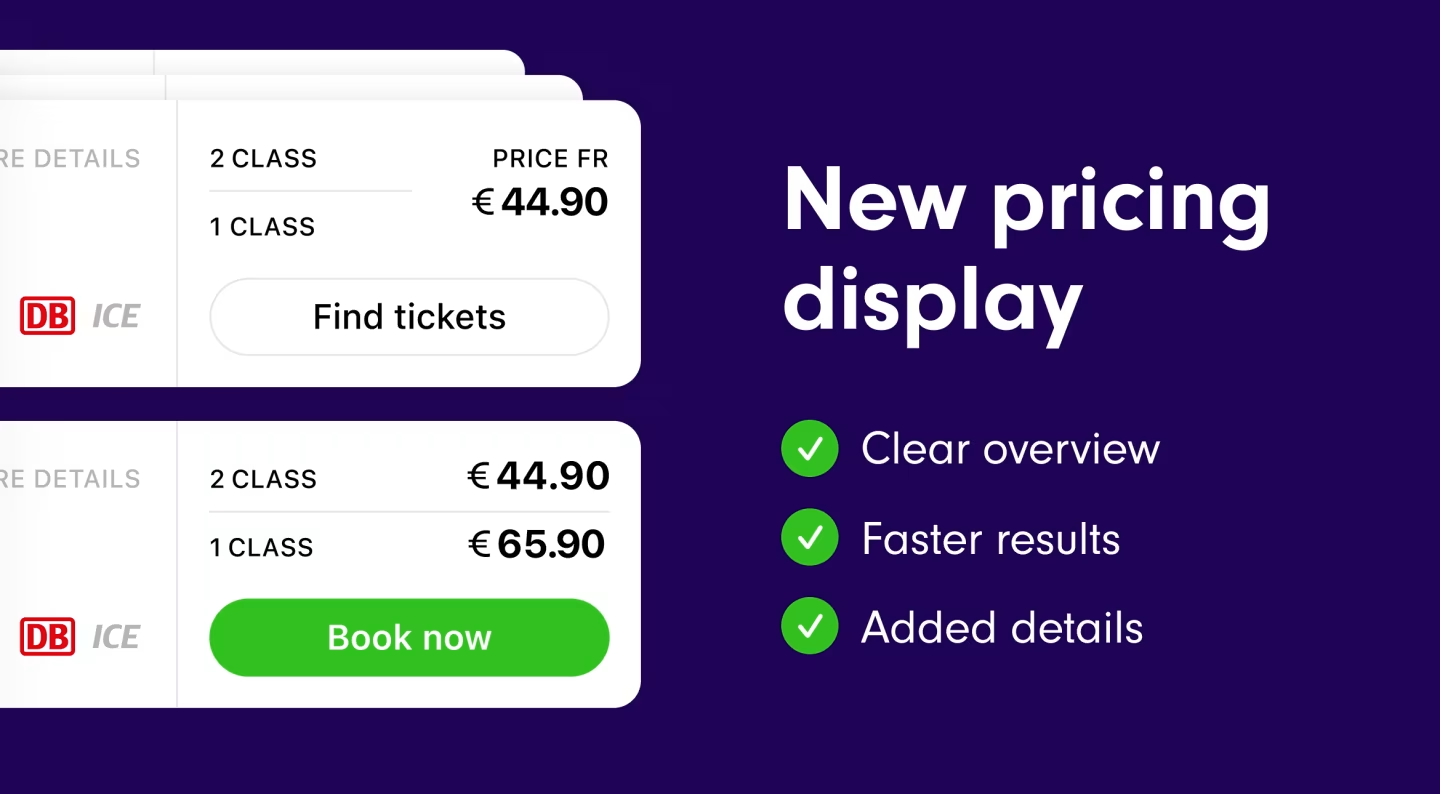
Going into the redesign, we had three goals in mind:
- Better overview of estimates and prices when scrolling through the list. This means faster booking decisions with less hassle.
- Deliver faster results through smarter data loading and improved loading states.
- Show more details directly in the list of departures, now including both availability and prices for 1st and 2nd class.
We will soon extend this with additional details regarding exact fares available, beyond the 1st/2nd class categories. The departure list will also include live availability for night train bedding options—all this before loading the tickets.
Published on
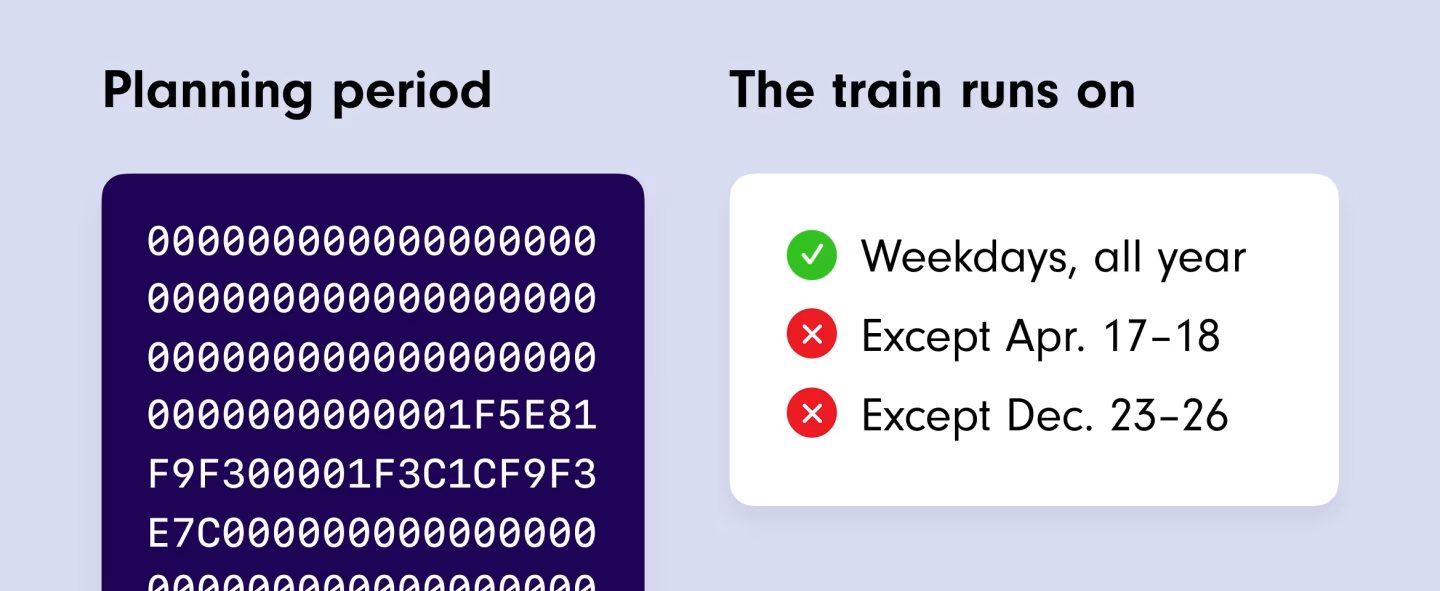
With customers relying on the All Aboard API for advanced route planning and trip packages, knowing when a train is running during the year can be critical for long-term planning.
With the Planning Period feature, you can now access exact information about when a train is expected to run for a specific period. For further details, refer to the Planning Period documentation and code examples.
Published on
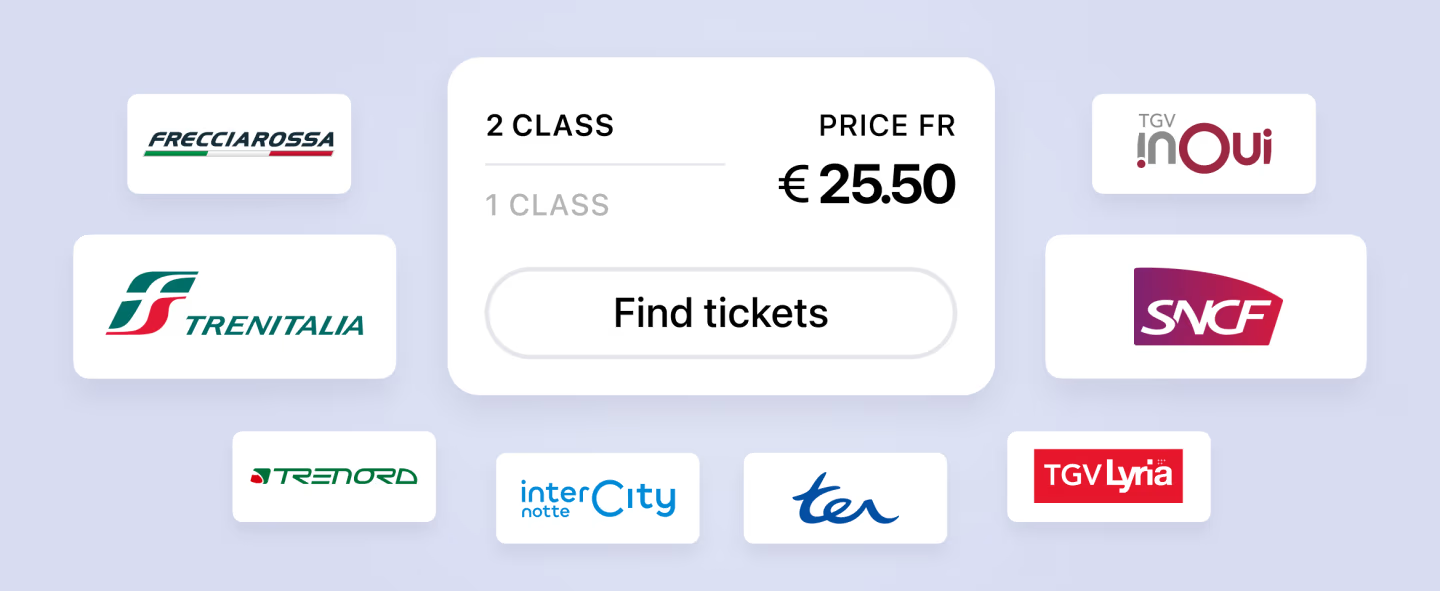
We have expanded our scope of carriers for which we provide availability and estimates. In other words, close to instant information on whether a specific train is available for booking and at what price.
As always, getting live price information for a train is only a click away.
This is now available in both the API (documentation) and the Dashboard.
Published on
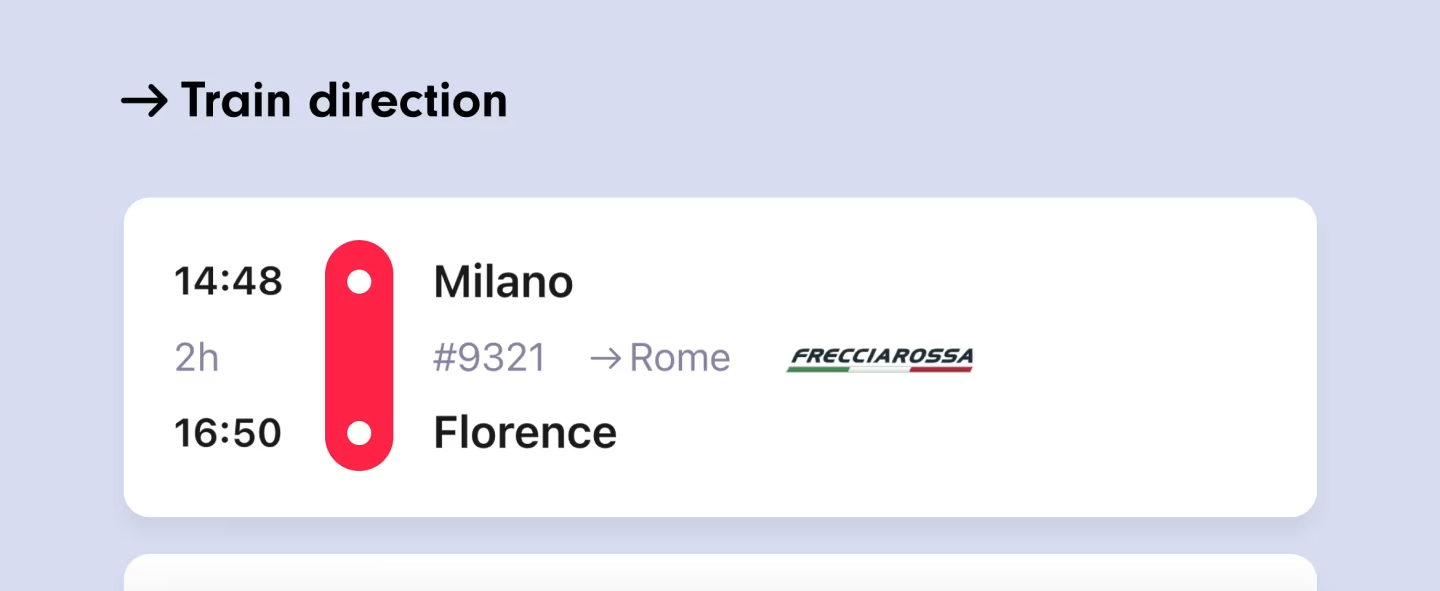
Knowing the final destination of a train can make all the difference when rushing from platform to platform, catching a quick glance at the departures board. Similarly, having complete insight into where a train is headed helps in planning a trip more efficiently.
With this update, train direction is now available in the Dashboard and API, making it easier to plan, as well as providing your customers with all the necessary information well before departure.
Published on

We've provided Italian coverage on All Aboard for years, but with many limitations. We’re now excited to report that we have a brand new implementation for Trenitalia. Agents will notice several improvements immediately.
Net prices
We now offer net fares for all Trenitalia content, ensuring that prices on All Aboard align with those on official Trenitalia sales channels.
InterCity Notte now available
Italian night trains are fully available on All Aboard. These trains connect cities from the Alps in the far north to the southern cities and Sicily. Yes, they include Europe’s only train that boards a ferry.
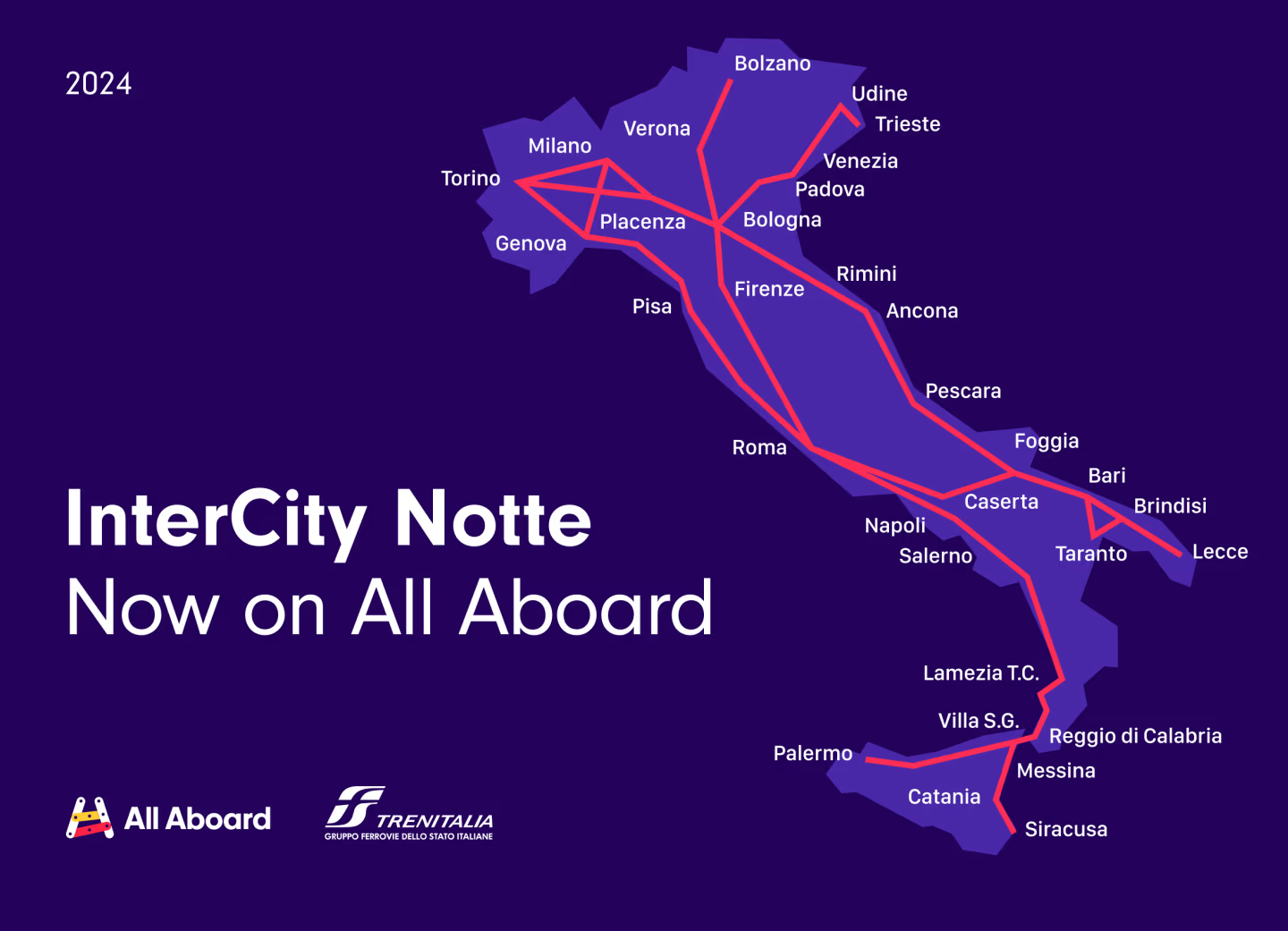
Check-in links
For regional trains, Trenitalia recently introduced a set of tickets that are not issued as typical PDF files. Instead, passengers receive links to the Trenitalia website where they can access the tickets. These links are now available on orders in the Dashboard as well as in the API. For more details, refer to our documentation on getting tickets for an order.
Eurostar recently introduced a similar change with their Eurostar Advance Passenger Information system. As with Trenitalia, these links are now easily accessible from both the Dashboard and the API.
Published on
Our Booking Dashboard continues to evolve based on customer feedback. In this update, we’ve introduced new key features to the Dashboard and made slight improvements all across, creating a smoother and more efficient booking experience.
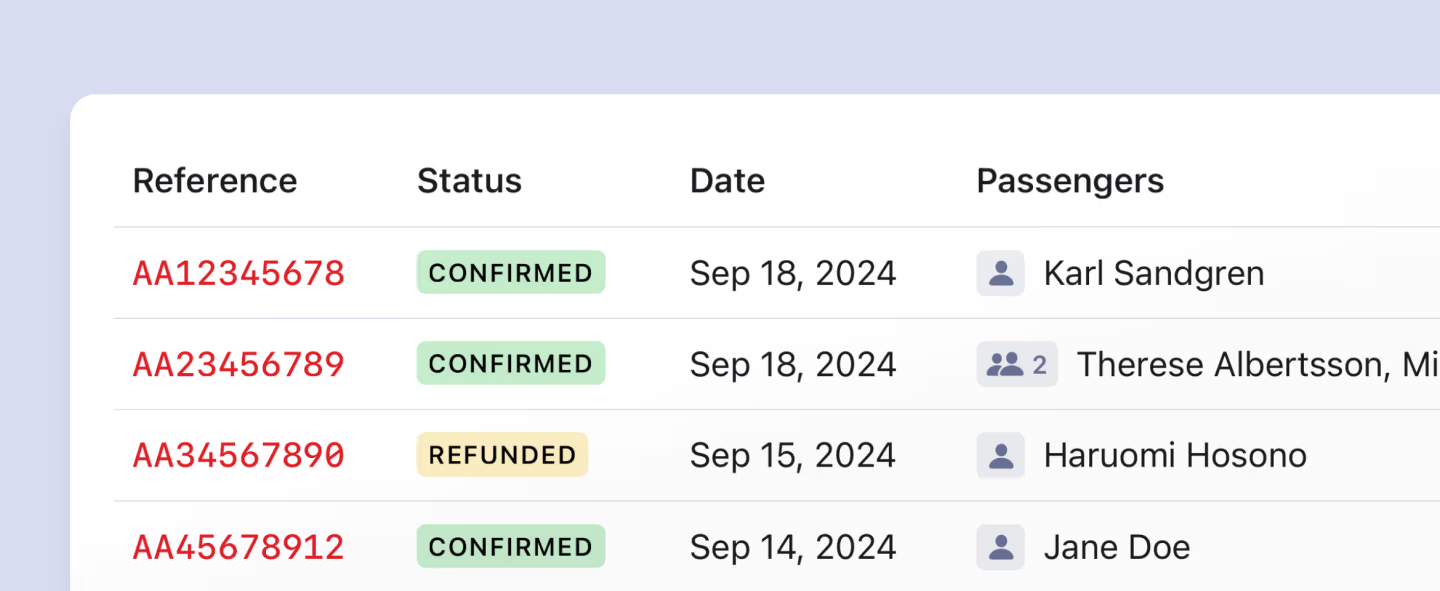
Key changes include
- Test mode and the Developer page
- A more compact interface that better uses your screens real estate.
- Updated start page with your most recent orders now directly visible.
- Refreshed order list that now displays the total price for each order.
- Handy "copy" buttons for quicker data collection from your orders.
- Curated Routes have been made easier to navigate and understand.
- Passwordless sign is now live for everyone, to reduce login and password issues.
Developer page
A new Developer page is now available via the menu. Here, you’ll find quick access to documentation, the API console, and your API keys.

Additionally, API users can now download our station location datasets directly from this page.

Placing test bookings

Test Mode allows you to simulate bookings without creating any real ones. While this feature has always been available via our API, it’s now accessible directly from the Dashboard.
Test mode can now very easily be switched on and off in the Dashboard menu.
Published on

As you may know, carriers sometimes promote their train service using a specific brand.
For example, the blazing fast Frecciarossa family from Trenitalia, the queen of sleepers Nightjet from ÖBB, or the elegant TGV Lyria operated by SNCF and SBB.
We are now happy to display these brands in the API and on the Dashboard.
Improved carrier data
We’ve always recognized the importance of high quality carrier data, including normalized names and important logotypes. You can now enjoy an even better data set as we’ve rebuilt our carrier system from the ground up. Adding thousands of new fine-grained mappings.
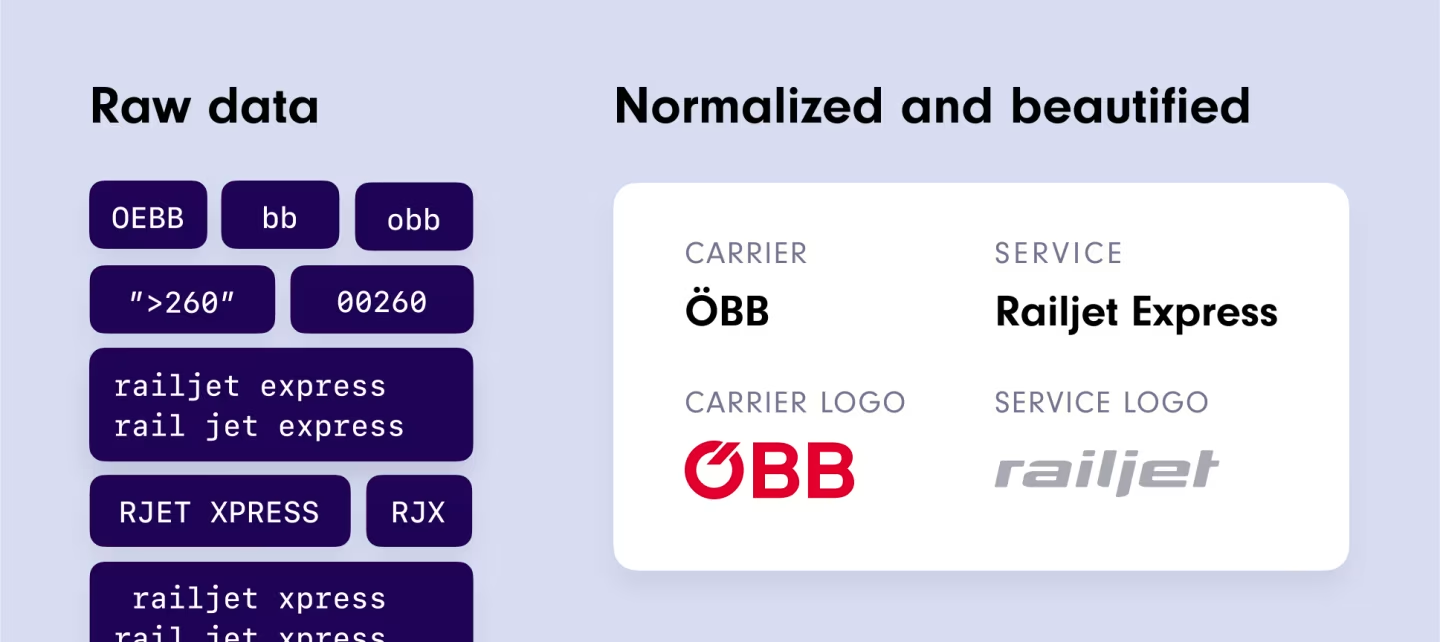
With this change, along with Service brands, you can trust that you have the best possible data for every train and ticket.
Published on
None of us likes to wait for tickets to load. No fun at all. We're all waiting for the carriers to speed up their systems. But we have good news! To save you time, we are excited to introduce very precise and super fast price estimates.
Our Dashboard has always automatically fetched prices for a couple of recommended trips. From now on, you will also see estimated prices for all trips from a carrier that supports estimates. Getting live price information is only a click away.
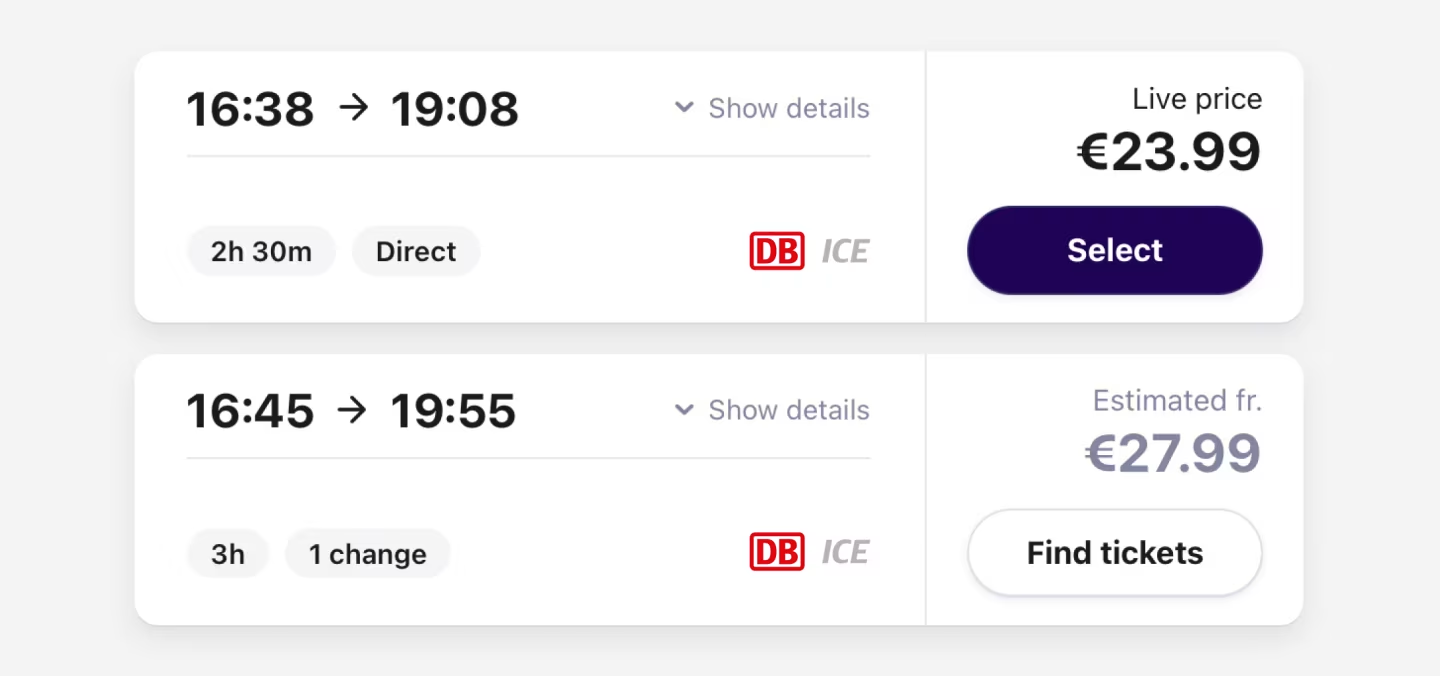
As you may know, tickets may not always be available. This is usually because they haven’t been released yet, it’s too close to departure, or there’s a planned or unplanned disruption.
Until now, the only way of knowing if a train is available to book has been to try and fetch prices. Now, if you see a price estimate, you can be sure that the ticket is available to book.
Estimates and availability are also ready to use in the API, helping you speed up your custom booking solutions. See the documentation.
We’re rolling out estimates and availability on a carrier-by-carrier basis. We already cover the majority of our carrier inventory, including ÖBB, DB, and Eurostar, among others. We’ll continue adding carriers in the coming weeks, with Trenitalia, Renfe, and SNCF next.
Published on
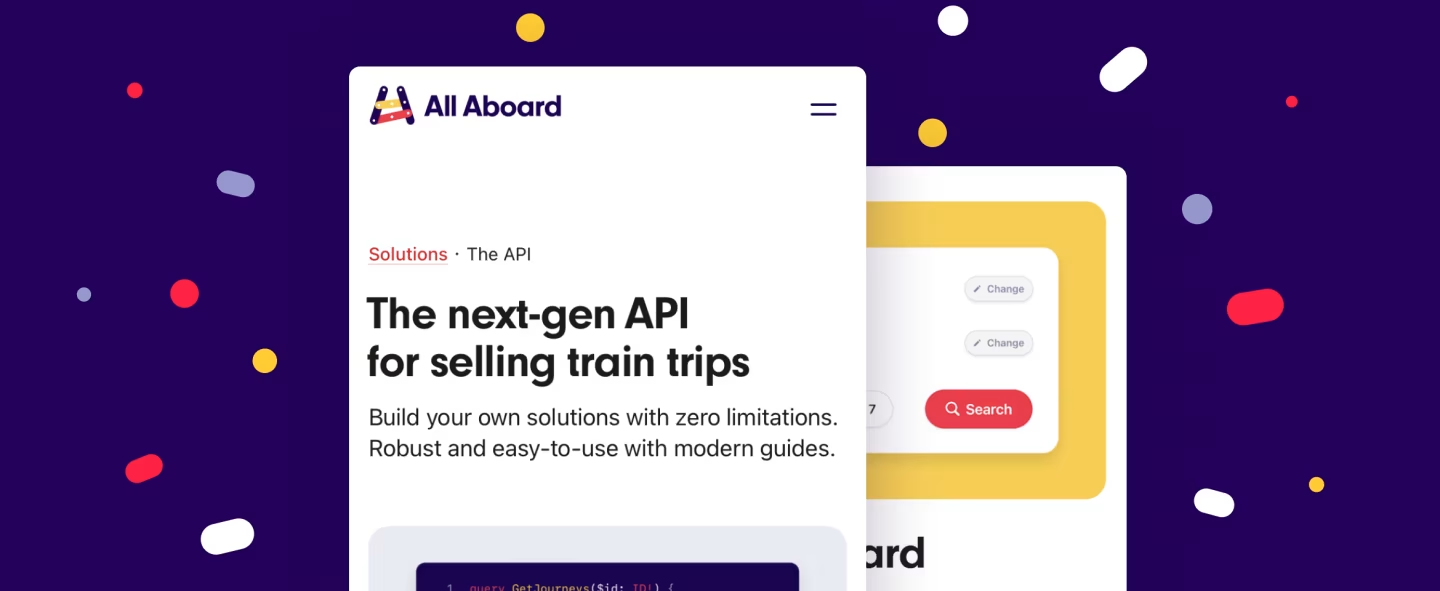
Hello world. Beep boop! ✿⋆.˚⋆₊ ⊹
We got ourselves a new website. You may already have seen it as it was launched in utmost secret this summer.
The new site describes our three core solutions: The API, Dashboard, and Embeds, each with a dedicated section. As always, our documentation and carriers inventory is available online.
The new site also introduces the Changelog – where you are reading this update and all our previous product updates.
Published on
The vast majority of tickets issued by All Aboard will be in the format of a PDF with all the details necessary to board the train. One exception is in the UK, where about 25% of the domestic tickets issued in the 🇬🇧UK are so-called Ticket on Departure. These tickets can be issued from a machine at the train station by swiping a credit card (which does not have to be used for the purchase of the ticket) and entering a code.
When placing an order for one of these tickets on All Aboard, the code and instructions are now easily available on the Dashboard:
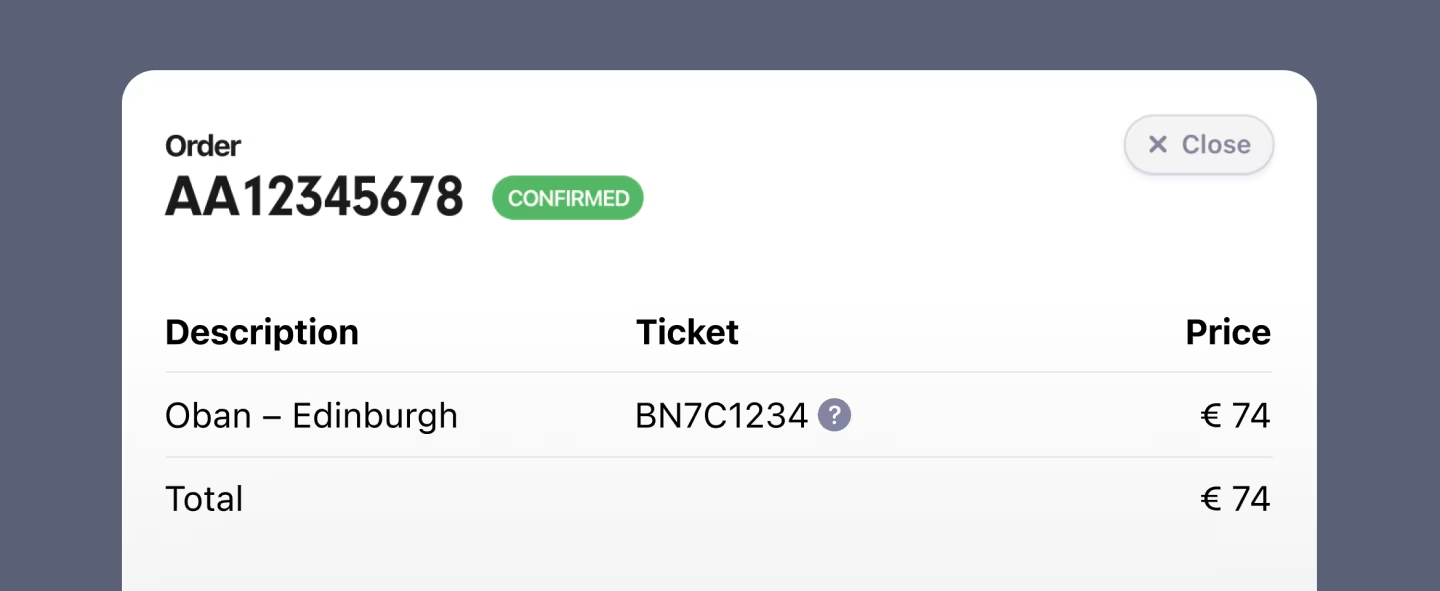
Ticket on Delivery in The API
With the introduction of Ticket on Delivery, a change is required in your API implementation to fetch these tickets. Tickets have previously only been accessed as a “Resource". This change introduces a new type called TicketOnDeparture. To query for either type of ticket, you will need to change your query to fetch them as fragments. Please refer to the documentation on how to get tickets.
This is not a breaking change and your current implementation will continue to work without changing your queries. It will, however, become a required change in the future, so we encourage you to make the change at their earliest convenience.
Published on
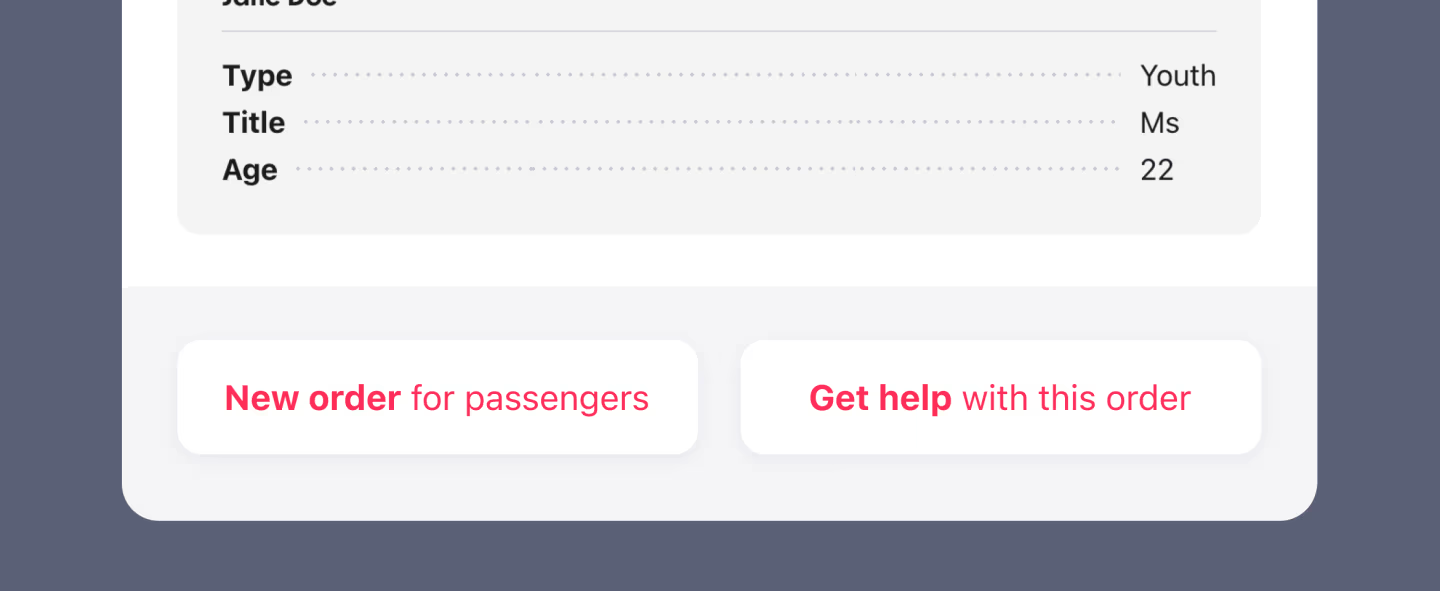
Making multiple bookings for the same group of travelers is now easier than ever. In the Dashboard, you can now reuse passenger details from an order when making a new booking.
To do so, simply open up an order and hit “New order for passengers”. It takes you back to the Dashboard home, but with both the ticket booking and rail pass booking configured with the same passenger group. Once you proceed to passenger details, everything will be filled in and ready to go.
Published on
Faster ticket fetching
As you may know, it sometimes takes a few moments after a booking until the tickets or rail passes have been issued by the carriers. From now on, we will check for these files much more often to get them to you as soon as possible.
This is all made clear and visible on the order page:
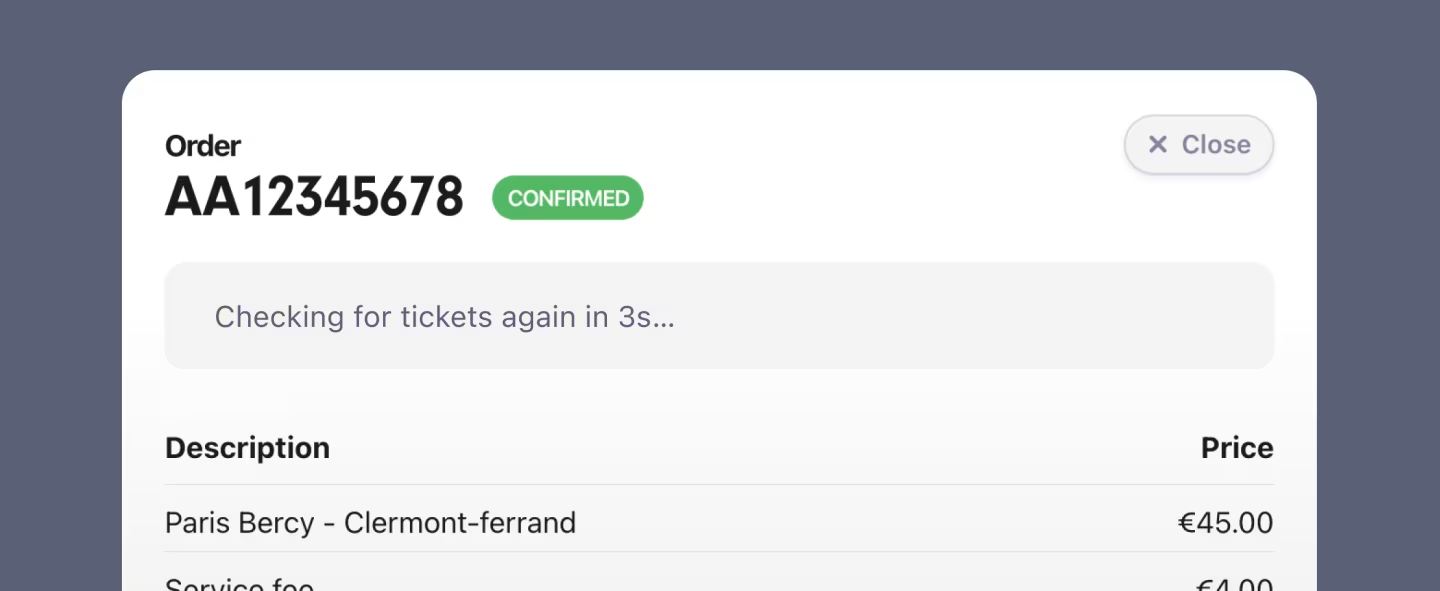
With this change, ticket emails are now opt-in instead of the default when booking via the Dashboard. If you wish to continue getting these emails, simply enable that option in the booking flow under Contract Information.
Searching for an order
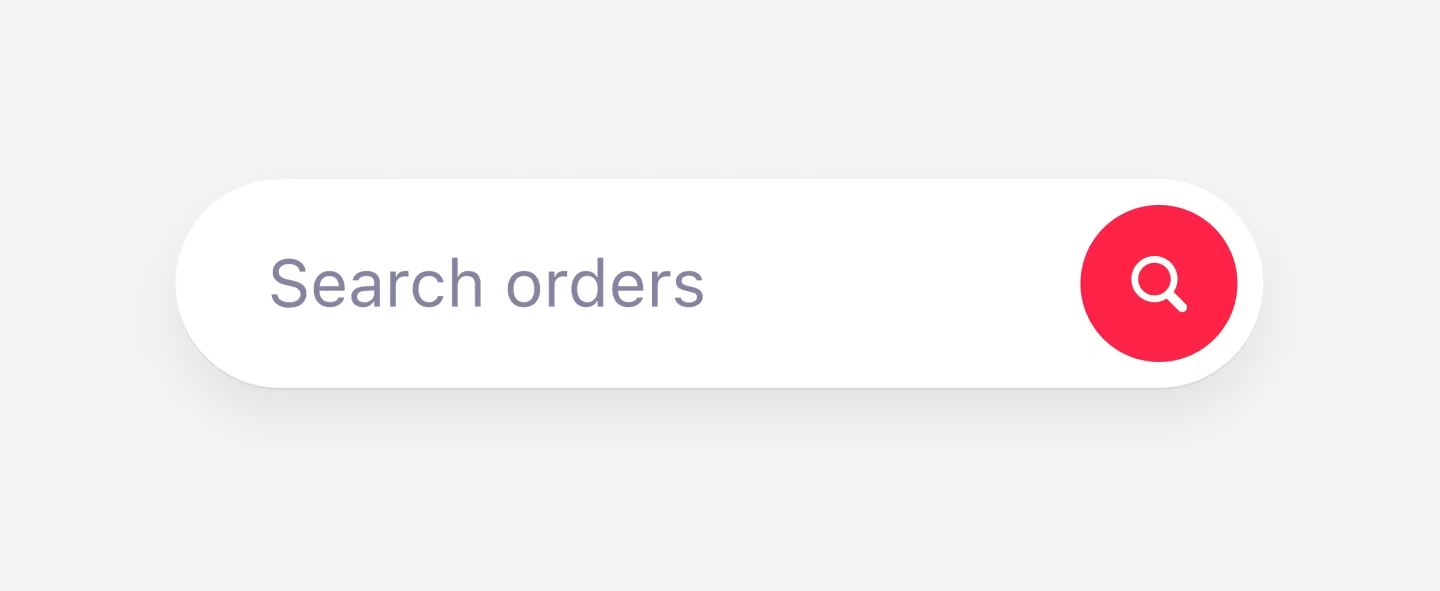
While we all love a long and growing list of orders, finding a specific order has surely been time-consuming in the Dashboard. We've now introduced a search bar where you can enter booking references, passenger names, and rail pass numbers.
As a bonus, the order list now also loads much faster.
Published on

We are happy to report that as of tomorrow morning, Eurostar passholder fares will be available in the All Aboard Dashboard and API.
This is a key milestone in our progress toward offering a wide set of seat reservations and passholder fares across Europe, with more operators to be supported in the coming weeks and months.
Try it out
To book a passholder fare for Eurostar, sign in to the All Aboard Dashboard, and tick the "Passholder fares” check box in the regular ticket booking flow.
For your accounting
Seat reservations and passholder fares will be handled and defined much like regular tickets in the billing documents provided to you by us.
Published on